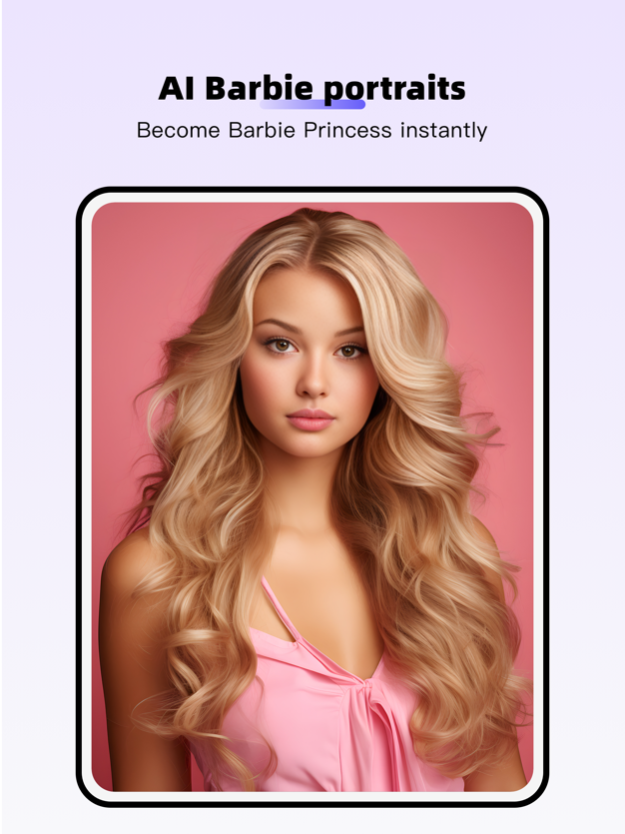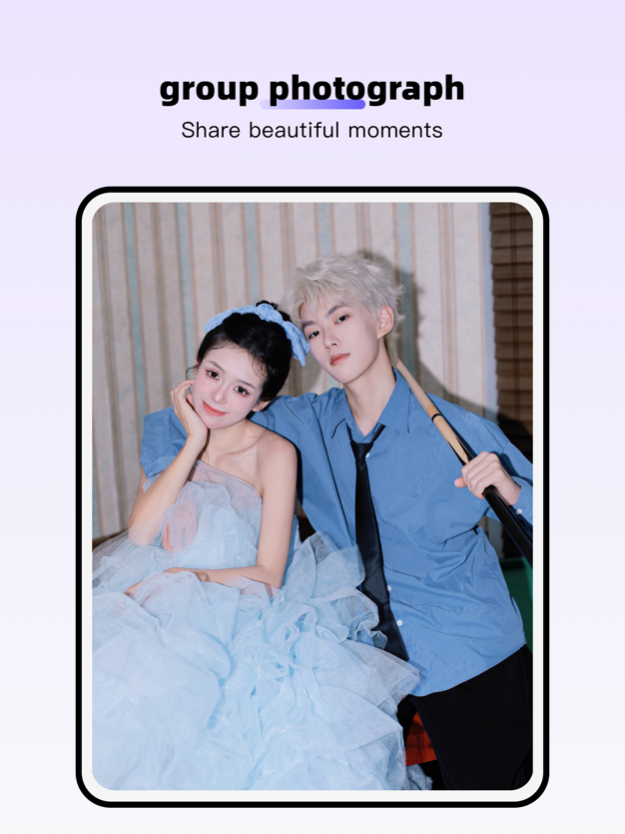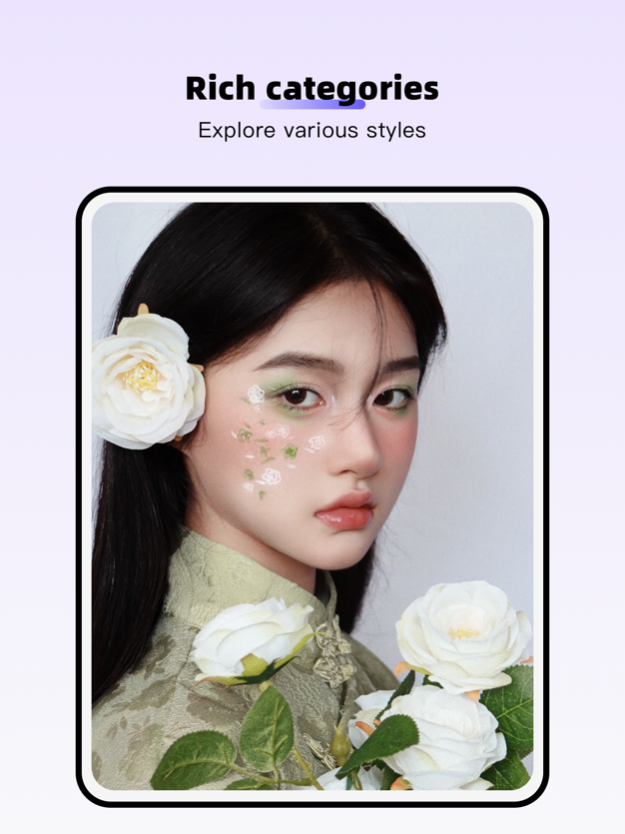iWallart-AI Photo Editor 2.1.5
Continue to app
Free Version
Publisher Description
[AI Photography]
- Your exclusive AI photographer, making photo shoots a breeze!
- Massive template library, experience different looks and styles!
- Barbie, ancient style, professional, ID photos... everything you could wish for, with millions of styles waiting for you to explore!
- Simple operation, one-click generation, take stunning photos without leaving your home!
- Fast production speed, with minimal wait time!
[Multiplayer AI photo]
- Massive multi-person photo templates, beautiful moments to share!
-Super simple production method, allowing you to take photos freely!
[Massive Ultra HD Wallpapers]
- A variety of super clear, 4K wallpapers in various types and styles: cute, cool, natural, minimalistic, and many more, all extremely attractive!
- One-click preview of lock screen and desktop effects, super convenient!
- Supports one-click wallpaper setting, just pick and apply!
- One-click download and wallpaper favorites, saving you lots of time and effort!
[AI Cartoon Face]
-Upload a photo and travel through the cartoon world with just one click!
-There are also various comic face styles for you to choose from!
[AI Baby Generator]
-Predict your baby's future appearance in just three steps!
1.Upload parents' photos
2.Choose the baby's gender
3.Click generate
-Curious about what your future baby will look like? Come and use AI to predict your baby's future appearance!
[Exquisite Clip-Free Stickers]
- Beautiful stickers, great for finding inspiration, journaling, or crafting!
- High-definition and pre-cut, available for one-click download, incredibly convenient!
[Minimalist Operation]
-The interface is straightforward! Operating it requires no thought, just a click and you're done!
We will continue updating various materials and optimizing the feature experience!
Come download and try it out!
Membership Subscription Instructions:
1. Payment: Once the user confirms the purchase and makes the payment, it will be directly paid through the iTunes account.
2. Cancel Subscription: To cancel the subscription, please manually turn off the automatic renewal feature in iTunes/Apple ID settings management 24 hours before the current subscription expires.
3. Auto-Renewal: Apple iTunes account will be charged within 24 hours before the expiration, and the subscription period will automatically extend after the successful deduction.
Super Cute Duck Wallpaper Privacy Terms:https://pages.ipolaris-tech.com/mywallpaper/mywallpaperprivacypolicy.html
Super Cute Duck Wallpaper Installation License Agreement:https://pages.ipolaris-tech.com/mywallpaper/mywallpaperuseragreementen.html
Mar 20, 2024
Version 2.1.5
Added new baby appearance prediction function~
About iWallart-AI Photo Editor
iWallart-AI Photo Editor is a free app for iOS published in the Recreation list of apps, part of Home & Hobby.
The company that develops iWallart-AI Photo Editor is DXPLORER TECH. The latest version released by its developer is 2.1.5.
To install iWallart-AI Photo Editor on your iOS device, just click the green Continue To App button above to start the installation process. The app is listed on our website since 2024-03-20 and was downloaded 5 times. We have already checked if the download link is safe, however for your own protection we recommend that you scan the downloaded app with your antivirus. Your antivirus may detect the iWallart-AI Photo Editor as malware if the download link is broken.
How to install iWallart-AI Photo Editor on your iOS device:
- Click on the Continue To App button on our website. This will redirect you to the App Store.
- Once the iWallart-AI Photo Editor is shown in the iTunes listing of your iOS device, you can start its download and installation. Tap on the GET button to the right of the app to start downloading it.
- If you are not logged-in the iOS appstore app, you'll be prompted for your your Apple ID and/or password.
- After iWallart-AI Photo Editor is downloaded, you'll see an INSTALL button to the right. Tap on it to start the actual installation of the iOS app.
- Once installation is finished you can tap on the OPEN button to start it. Its icon will also be added to your device home screen.